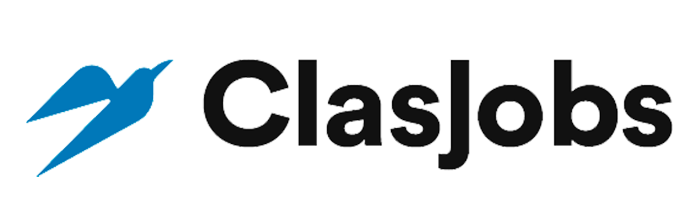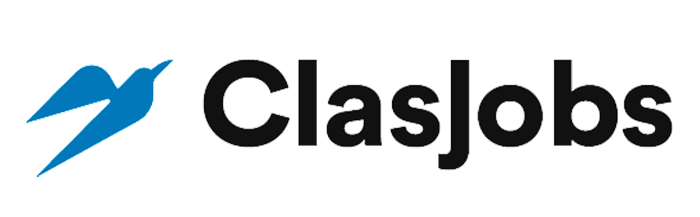Account Marketing Coordinator
Remotive
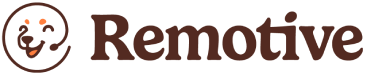
Remoto
•3 dias atrás
•Nenhuma candidatura
Sobre
Position Overview
As an Account Coordinator, you will play a critical support role in the day-to-day operations of client accounts, working closely with the Account Managers and cross-functional teams to keep projects running smoothly and on schedule. Your primary focus will be on project organization, team alignment, and communication — helping to ensure that all project requirements, deliverables, and timelines are met.
You’ll assist in managing internal workflows, preparing status reports, tracking progress, and supporting communication across departments and with clients. You’ll also collaborate with creative, strategy, and production teams to help deliver high-quality, integrated marketing campaigns and content. This role requires strong attention to detail, excellent communication skills, the ability to thrive in a fast-paced, remote work environment, and a proactive approach to keeping teams organized and aligned.
Responsibilities
Project & Operations Command Center
- Own the creation, maintenance, and organization of all client and internal project tasks within ClickUp to ensure every project component is actively managed.
- Develop and meticulously maintain detailed project timelines for all active accounts, with special attention to large, complex projects like website designs and video production.
- Accurately translate client requests, project needs, and approved timelines into clear, actionable project plans and tasks within ClickUp for the delivery team.
- Assist Account Managers with weekly team workload assessments in ClickUp to ensure a healthy, balanced, and sustainable distribution of tasks across the delivery team.
- Perform weekly hours and budget checks against project scopes to flag potential risks or scope creep to Account Managers.
- Identify and assist in the development of new processes or systems to improve agency-wide project management and delivery operations.
- Prepare detailed client meeting agendas and take accurate, concise meeting notes and action items for both internal and client calls.
- Send marketing materials to clients, including meeting agendas, final campaign assets, action item summaries, and weekly status reports and project updates.
- Act as the liaison to efficiently facilitate and manage the review and feedback loop on marketing assets between the client and the Aimtal delivery team.
- Manage the scheduling of all client and internal team meetings, ensuring smooth coordination across multiple stakeholders and time zones.
- Conduct rigorous quality assurance checks on all final deliverables before client review, ensuring alignment with the original brief, brand standards, and complete accuracy.
- Confirm that all final project versions reflect every client and internal edit, and manage the final submission of project deliverables to the client.
- Assist Account Managers in creating project charters and comprehensive documentation that clearly defines project scope, goals, and team roles.
- Capture internal processes and workflows to create or refine documentation that improves team efficiency and knowledge sharing.
- Assist with the coordination and organizational setup of integrated marketing campaigns across channels, including organic social, paid advertising, and HubSpot activities.
- Assist with the creation and maintenance of marketing content calendars, ensuring milestones and deadlines are tracked and communicated.
- Monitor and research industry trends, competitor actions, and changes that may impact client strategies.
- Perform various administrative tasks to support the delivery team across marketing activities.
Qualifications
- Bachelor’s degree in Marketing, Communications, Business, or a related field.
- 1-2 years of experience in marketing and/or project coordination; agency/B2B experience is a plus.
- Previous experience in a marketing agency environment is highly desirable, particularly one focused on B2B clients. Relevant internship experience will be strongly considered.
- Proven ability to manage multiple projects and deadlines in a fast-paced environment.
- A sharp eye for detail for quality assurance, proofreading deliverables, and maintaining accurate project documentation.
- Clear, professional written and verbal skills for client and team collaboration.
- A self-starter attitude with the ability to anticipate needs, identify potential project risks, and take initiative to solve problems before they escalate.
- A true team player with strong interpersonal skills, capable of working effectively with cross-functional teams (creative, strategy, account management) to achieve common goals.
- Superior ability to prioritize tasks, manage time effectively, and operate with a sense of urgency to meet tight deadlines.
- Thrives in a dynamic, remote work environment and can easily pivot between different tasks and client needs.
- Proficient with project management tools like ClickUp, Asana or Monday.com; experience with ClickUp is highly preferred.
- High proficiency in Google Workspace (Docs, Sheets, Slides, Calendar) and/or Microsoft Office Suite (Word, Excel, PowerPoint).
- Familiarity with marketing automation platforms such as HubSpot
- Basic understanding of social media platforms such as LinkedIn and Instagram, as well as social media management tools (e.g., Sprout Social, Hootsuite).
- Experience using collaboration tools like Slack and video conferencing platforms like Zoom or Google Meet.
Benefits
- Full-time, salaried role with competitive pay
- Health, dental, and vision insurance
- 18 days of paid time off and 9 paid holidays (if based in USA; subject to change depending on the country)
- Three (3) paid sick leave days per year (Varies per employee location.
- Skill and career growth training
- Remote work stipend for tech and/or co-working memberships
- 401(k) plan participation (after completing a minimum of 12 months of employment)
- Annual in-person company retreat (past locations include Montréal, Málaga, San Diego, Playa del Carmen, and Lisbon)
- Aimtal is a fully remote agency based in the United States, but our team is located around the world, including North America, South America, and Europe.